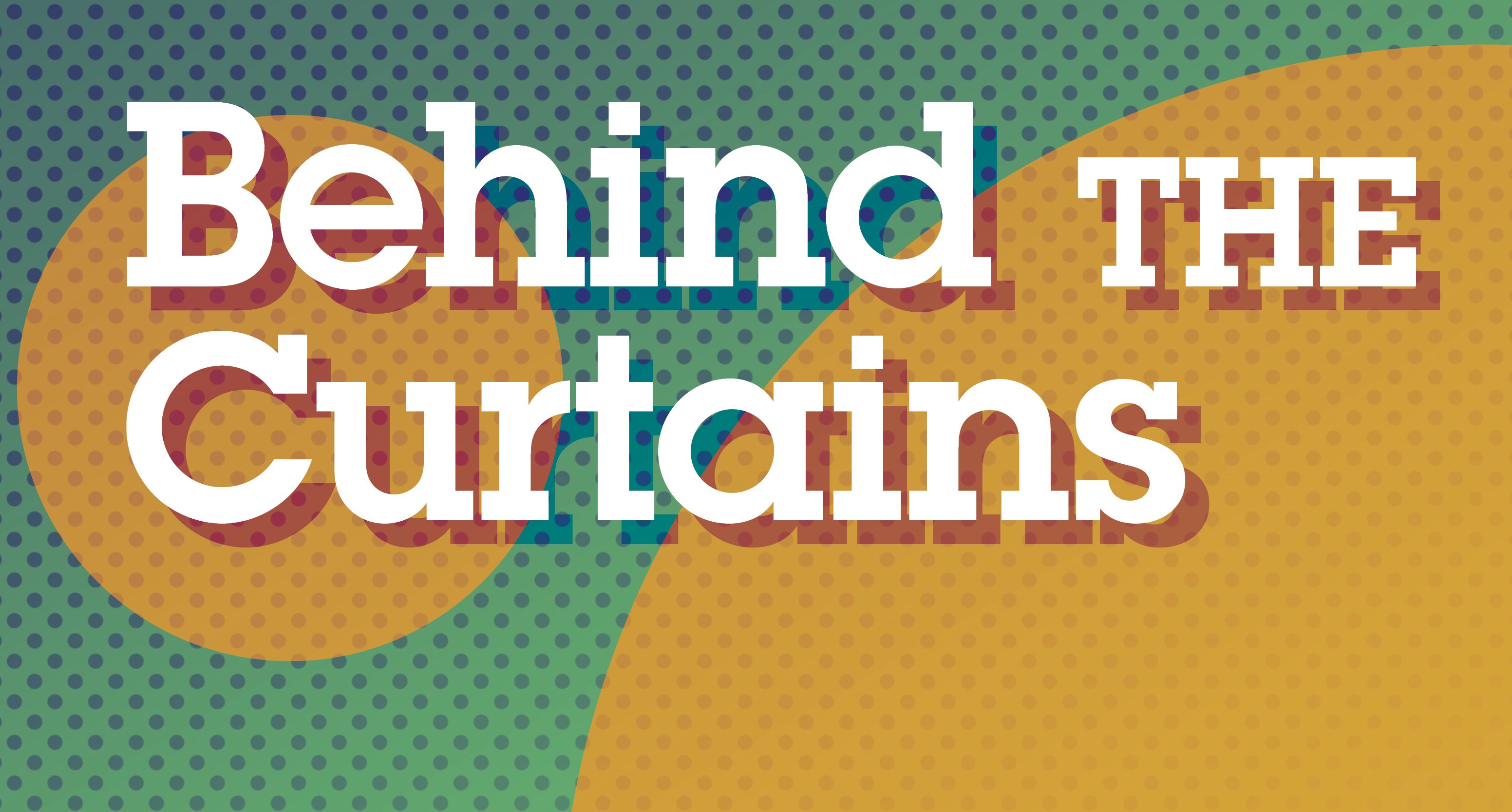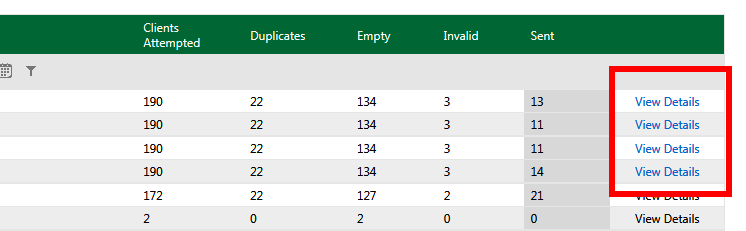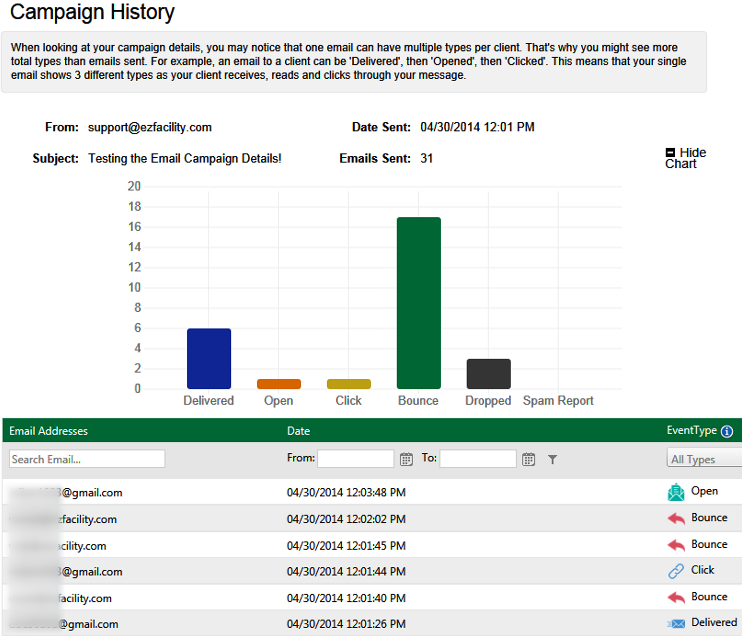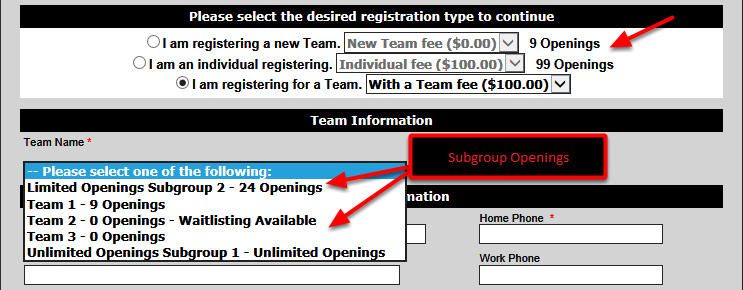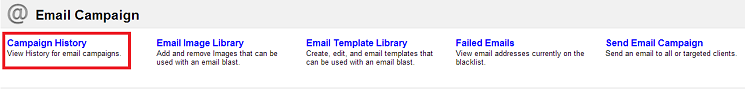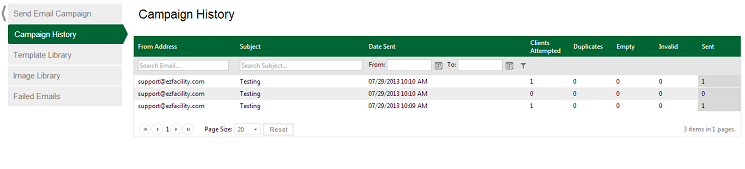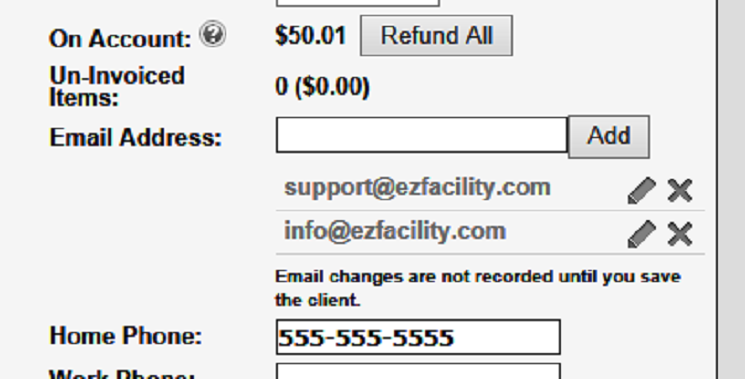Our Development Team is constantly working to improve your user experience with EZFacility. Between major updates, we release small but important Features and Fixes that address issues and add useful new options/tools to better help manage your business with EZFacility. These changes are documented in our Release Notes, found in our Support Center under the “Product News and Updates” section.
Current EZFacility clients may already be familiar with the myriad of benefits our rental scheduling software provides; however, with the addition of Online Rentals, we aim to make managing all the aspects of your business even easier so you can get back to what really matters—providing the best client experience possible.
If you run a sports or fitness facility, chances are you have a lot of venues to manage. From batting cages, fields, ice sheets, pitching and hitting tunnels, turf fields and multipurpose areas, there’s a lot to juggle. Not only are you trying to optimise your resources while building this complex schedule, you are also tracking payments, accounting for any extra equipment services and managing instructors, all while attempting to operate all the other parts of your facility. It’s exhausting just to think about! With Online Rentals, EZFacility users will be able to take the customer experience a step further by allowing clients to book their own rentals through the Self-Service portal.
On the client-facing side, clients will be able to search for available rental time by using filters such as type, length and venue and days of the week. As usual, the system will prevent any double bookings as clients attempt to schedule rentals. Additionally, when a rental is booked, a confirmation will be sent to the client, as well as a copy of the invoice for their records.
Online Rentals will function very similarly to session bookings. On the administrative side, users will be able to manage rental preferences such as rental types, rates, cut-off times, paid in full or pay later options, active membership requirements, and more. Furthermore, all necessary revenue categories and tax rates will apply to ensure efficient and accurate reporting.
EZFacility is extremely excited to provide this new feature as we too strive to make the best customer experience possible.