Over the last year your schedules would not have been as they usually are. As you are now slowly looking towards building your schedule back up with your classes, you may need to add on some additional sessions, such as “Gym” and “Deep Clean”.
As we are all getting ready or thinking about going back to a bit of normality, your class sizes will most likely have changed and the amount of people you can have in a gym has needed to as well. A good way to monitor the amount of people coming into your gym is to add the gym as a class session on to your schedule. For example, if your allowance is up to six people you can create a class size of six for the “Gym”.
To do this, please see the below steps:
- Firstly, you will need to go to your reservation types and add the class on. Click on add reservation type set the title as “Gym” and enter your class size and class duration. Don’t forget to pick out your colour for the class – this will then show on your schedule. Please see below screenshot of how this would be set up.
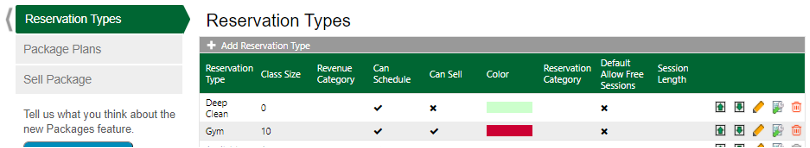
- Next, go on to your schedule and click on a date and time slot to add a new session. When the pop-up box appears to add in your class information, you will now be able to select “Gym” as your reservation type.
- Confirm the time you want this to run for
- You also have the option to set this as a recurring class. Select option 2 if you would like to do this. You can set the reoccurrence to daily.
- Do this for each time slot you would like, and your members will be able to book into the gym.
Please see below screenshot of how this will look once added to your schedule:
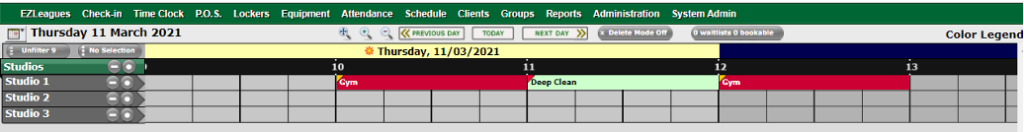
Have you thought about when you are going to have time to clean your gym equipment? Due to the recent situations we all know the importance of making sure everything is clean and wiped down. Why not add in a session to your schedule to clean your equipment after every gym class session or even your usual classes? The reservation type for the class (cleaning session) could be listed as “deep clean” or “unavailable-cleaning”. If you would like to do this follow the steps above and just change the reservation type title.
If you have the self-service online booking tool, the cleaning sessions will also show on your schedule. This gives your members reassurance of the health and safety aspects of your gym.
For assistance on setting up these new sessions, or if youhave any questions, please contact us at [email protected] or via telephone on 020 3327 0480.
